(Ready to give? Follow the link to make it a Breeze!)
How to Give by Text
Step 1:
Click the button below to open the number in your smartphone dial pad. You will either have to click and click the “MORE” button, the navigation button with three dots or the “+” symbol depending on your smartphone interface. Refer to the images below.
Example 1
With this interface once you click on “MORE” you will have the option to click and send a text to the number. Proceed to Step 2.
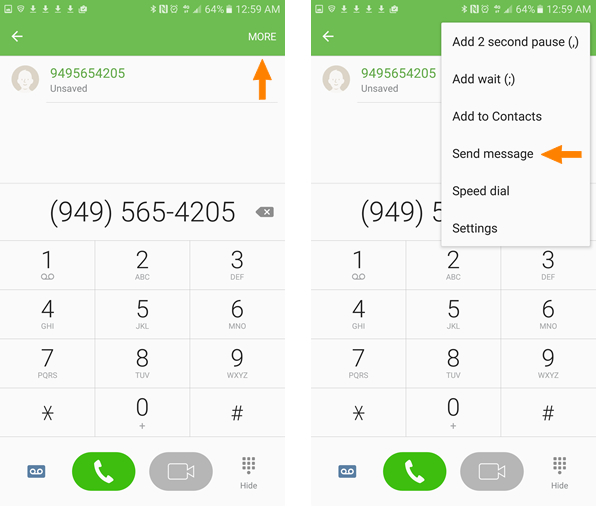
Example 2
With this interface once you click on the three dots you will have the option to add the number as a “New Contact” and once you have, you will be able to open the contact and send a text to the number. Proceed to Step 2.
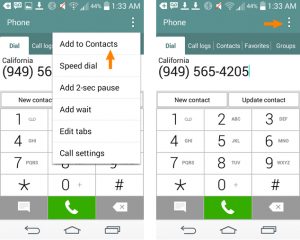
Example 3
With this interface once you click on the “+” symbol you will have the option to add the number as a “New Contact” and once you have, you will be able to open the contact and send a text to the number. Proceed to Step 2.
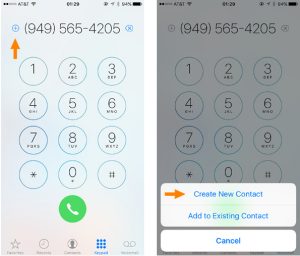
Step 2:
Once you have either opened your text messaging app with our number directly or by adding our number as a new contact and then creating a new message – then you are ready to give! All you have to do is enter in a dollar amount for example, “$125” in that exact format. Proceed to Step 3
Step 3:
Hit send! Once you do, you will receive a reply directing you to establish your payment method and account. It will be setup to make giving by text in the future, a seamless process. That’s it!
